Background Apps
- Close unused apps (by swiping them away from the recent apps menu).
- Restrict background activity (for specific apps) in your device settings.
Brightness
- Turn off auto brightness mode to solve battery draining issue.
- Manually reduce screen brightness when indoors or in dim ambient.
Location services
- Turn off GPS when not needed.
- Use “Battery Saving” mode on Android devices.
battery draining issue
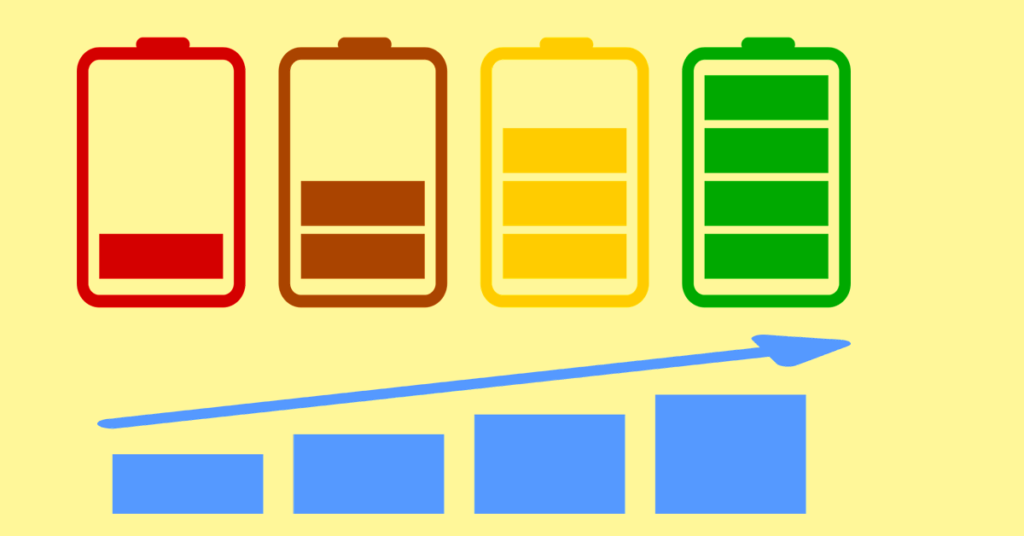
Notifications
- Disable unnecessary notifications for apps in your device settings.
- Enable “Do Not Disturb” mode during periods when you do not want to be disturbed.
Sync
Sync data manually when needed instead of allowing apps to sync automatically.
Battery Consumption
- Check battery usage statistics in your device settings to identify apps consuming the most battery.
- Consider uninstalling or replacing battery-draining apps with more efficient alternatives.
Flight Mode
- Enable airplane mode in areas with poor reception to prevent continuously searching for signals.
- Turn off unnecessary wireless connections like Bluetooth or Wi-Fi when not in use.
Software Update
Regularly check for and install software updates provided by your device manufacturer.